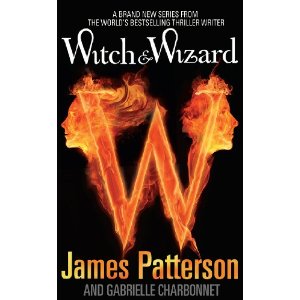This tutorial is available for both staff and students to attend. It aims to raise awareness of online profiles and social networking, showing exactly how much information is being shared with the world. The tutorial will show you how to change privacy settings on sites like Facebook and Twitter so that you keep safe online.
Drop-in sessions will last no longer than 30 minutes and will be run on the hour from 10am – 3pm TODAY in the Wellbeing Zone.
Kind regards,
Enrichment and Events Team
Tuesday, 30 November 2010
TODAY - Privacy settings tutorial on social networking sites
Monday, 29 November 2010
Tuesday, 23 November 2010
eBooks
Are you stuck because you can't get into college, the book you want is already on loan or it's midnight and the assignment is due in at 9am?
Then try our eBook collection.
Do I need an eBook Reader?
No, not at all. Our eBooks are designed for reading online, whether at college, home or work.
Do I need an Athens password?
For some eBooks, yes. Setting up an account is quick and easy, but must be done on campus.
Please come in and ask us for details, or follow these instructions:
http://www.informs.intute.ac.uk/informs_perl/jump.pl?675-6228
How do I search for eBooks?
The easiest way to search for e-books is to use the library catalogue:
And as always, any questions, just come into the Information Store and ask, or ring us on 01603 773224, or email us at tis@ccn.ac.uk
Are you stuck because you can't get into college, the book you want is already on loan or it's midnight and the assignment is due in at 9am?
Then try our eBook collection.
Do I need an eBook Reader?
No, not at all. Our eBooks are designed for reading online, whether at college, home or work.
Do I need an Athens password?
For some eBooks, yes. Setting up an account is quick and easy, but must be done on campus.
Please come in and ask us for details, or follow these instructions:
http://www.informs.intute.ac.uk/informs_perl/jump.pl?675-6228
How do I search for eBooks?
The easiest way to search for e-books is to use the library catalogue:
Blackboard
> The Information Store catalogue
> Advanced search
> Type in a search term and change the medium to eBooks
> Press Search.
How do I open an eBook?
Click on the title of the eBook
Click on the title of the eBook
> Follow the instructions on screen to link to the eBook
(you may need an Athens username and password - see above).
How do I cite an Ebook?
Author, Initial. (Date) Title. Name of e-book collection [Online]. Available at: URL (Accessed: date).
Example:
Blythe, J. (2004) Essentials of marketing. Dawsonera [Online].
Available at: http//:www.dawsonera.com (Accessed: 20 January 2009).
And as always, any questions, just come into the Information Store and ask, or ring us on 01603 773224, or email us at tis@ccn.ac.uk
Wednesday, 3 November 2010
What are we doing well? What could we do better? What aren't we doing so well?
Please post here your opinion of the services and resources in the Information Store, both on and off-campus.
Your comments and suggestions are really important to us - they help us to understand your needs so that we can continually strive to offer a service that meets your requirements and supports you through college.
Your comments and suggestions are really important to us - they help us to understand your needs so that we can continually strive to offer a service that meets your requirements and supports you through college.
 |
| (Image courtesy of Microsoft Office Clip Art) |
Tuesday, 2 November 2010
Click click! A photo tour of the Info Store...
 |
| Our entrance, via the Norwich Building main reception |
 |
| The issue, renewals and returns desk - you can borrow netbooks and laptops here too |
 |
| PCs in the social networking zone |
 |
| Magazines and journals - lift the shelves for old copies |
 |
| The enquiry desk - for everything library related! |
 |
| Printers / copiers - they can be a bit tricky, so feel free to ask for help... |
 |
| Quick reads - ideal for the bus journey home |
 |
| The Wellbeing Zone - including careers resources to borrow |
 |
| CDs, all free to borrow |
 |
| Annexe 1 - for PCs, study spaces and the Seminar room, which you can book for presentation practice, just ask |
 |
| The courtyard - where you can eat and drink - it is much nicer in the summer! |
 |
| The most popular aisle in the silent study area - the DVDs at 791.43, all free to borrow |
 |
| The online catalogue - each room has one for you to search on |
 |
| Binding machines - for those finishing touches to your assignments |
 |
| Annexe 2 - includes more group space |
 |
| Lobby to annexes - for the books to tall to fit on the main shelves Last but not least... The referencing bible! Available to borrow at 371.30281PEA or to buy from the issue desk |
Induction video
Just in case any of you haven't seen this classic piece of cinematography,
or, more importantly, have missed out on your Information Store induction:
Subscribe to:
Comments (Atom)